You've also probably witnessed -whether first-hand or by observation - how these things can suck you into a black hole of non-productivity. You know; you sign in just for a little while with the intention of just checking your inbox ... And then hours later you find yourself deep in a chatfest with a friend, or lost somewhere in your virtual kingdom.
As you probably already know, these social networking sites aren't harmful per se. I don't believe in simply writing them off as useless time-wasters, since they do prove beneficial at times. I actually believe we should embrace things like Facebook and Twitter if we want to stay relevant and ready for the next wave of technological change, as well as in touch with the next generation (Let me explain: Look around now at those aged 40 and up who don't know how to use a computer and need their kids to switch it on for them just to check their e-mail. Those are people who did not acquaint themselves with the PC when they were younger, because they failed to see the practicality of the computer, and are now still unfamiliar with something so ordinary and necessary. You wouldn't want to grow old into someone so detached, would you?).
While I don't at all claim to be the poster-girl for discipline, I came up with a few points to outsmart these online time-stealers. These are a few conditions that I put on myself.
how not to get sucked in:
1. Assign specific times for checking your inboxes. Perhaps an hour or two in the morning, an hour or two in the evening - and that's it. Don't go over. Set an alarm if you have to.
Go through all inboxes - Facebook, Google, all e-mails and other accounts - all at once instead of checking several inboxes at several different times of the day. Skip over the unimportant messages. Send the short replies within that time; for those that need attachments or longer responses, see to them later until you've checked all your messages. When your alarm goes off, wrap things up.
2. Filter your Facebook homepage. Hide all posts by anyone and everyone who rarely ever say anything worthwhile. I suggest hiding those who whine most of the time, those who spam your inbox with too much useless information, those who are offensive and are pretty much uninteresting. For that matter, you can leave only the feeds from people who matter to you. You will probably not care about what's going on in the lives of your 700 other contacts anyway.
How to do that: Go to a person's last post on your feed. Hover your mouse pointer by the upper right corner of the box. Click on the little x that appears, and then click on "Hide all posts".
It's okay; no one will know you did that. You will still be able to interact with them when you want to. And it's totally reversible by going to "Edit options" at the bottom of your home page.
3. You don't need to respond to all alerts and messages. As a general rule, don't post comments just for small talk; don't remark on each and every new status or new photo just for the heck of it. Post comments with intent. If it's neither urgent nor important, skip over it. A single remark can easily boom into a lengthy, time-consuming thread, so don't feel obligated to keep clicking that "comment" button.
4. Ignore invitations to install applications. If you think about it, the biggest time-wasters on Facebook are the applications and games. Now, if you don't install them in the first place, you won't waste precious hours playing them, right? But seriously, some of the games on FB are really fun, even cool. If you like playing the games, choose just one, stick to that then delete or ignore the rest. Time yourself inf necessary.
5. Appear offline so no one will initiate a chat. On Facebook, click on that Chat tab on the bottom right part of the screen. See that little green thing that looks like a jellybean? Click on the white dot on it and drag it to the left of the jellybean so it turns gray.
6. Don't leave FB or Twitter on in the background all day while you work. Sign out when you're done. Honestly, your followers won't suffer if you won't feed them trivial details every five minutes. You can tweet some in the morning, once during your coffee break, and then some more in the evening - that would be sufficient to update your friends.
Also, it would benefit you not to see the tweets coming in one after the other, so you won't feel the need to read them and respond to them right then and there. You can get back to them all at once later during your assigned times.
7. Limit the number of people you follow on Twitter. Realistically, you don't have the time to read every single tweet by several hundred different people every day. You probably even don't need to know most of the stuff they put on there, and you definitely don't want to follow people who have nothing worthwhile to say. And by the way - you don't have to follow back everyone who follows you.
Every few months, clean out your contacts - delete the constant complainers, obsessive updaters and random blabbers.
8. Put your Twitter contacts into lists. Put all your real friends in one list, all the celebrities in another, all the news updates in another, and so on. That way you can easily switch from one list to another as needed. Ignore your celebrity and entertainment lists for most of the week and check it only on the weekend. Believe me, you don't need a blow-by-blow account of Demi Moore's day, and it wouldn't kill you not to know what Tyra Banks had for breakfast.
9. Postpone some stuff for the weekend. If it is neither important nor urgent, you can postpone reading it, watching it or replying to it until the end of the week. Generally you can ignore all "amazing" videos and forwarded "inspiring" e-mails, even they claim to be a must-see.
10. Don't keep your computer in the bedroom. This is to avoid all-nighters. Place a time limit on yourself and don't go beyond it.
I hope this is helpful. Now have some responsible fun online. Embrace the wonderful innovations on technology and communication, but don't let them grab ahold of you and gobble you up. ;)

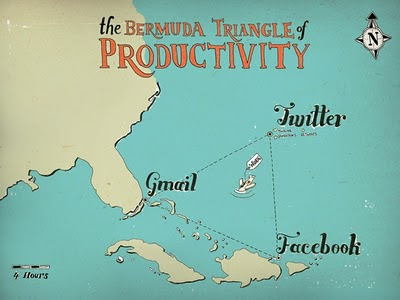
hmmmm... nice tips! thanks a lot..
ReplyDeletethis is a great post.. i think i want to RT this to others! :D i hope its okay
ReplyDeleteby the way, i have a tag for you to do if you want to :) http://www.chrischronicles.com/7-things-about-me/
Great tips! So easy to get sucked in the black hole. Need to follow your advice. Although since I gave birth 6 months ago, I don't play any Fb games anymore. I get addicted even without the games.
ReplyDelete@Kimmy and Ceemee: Thanks, glad you find it good and / or useful.
ReplyDelete@Chris: No problem if you want to RT, of course it's OK. :)